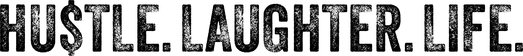Unless noted otherwise all our t-shirts are unisex and everything you've dreamed of and more.
Our t-shirts are comfortable and flattering for both men and women.
Our t-shirts are comfortable and flattering for both men and women.
T-shirts

Toilet Paper Riots Tee
$30.00 - $40.00
$30.00 - $40.00
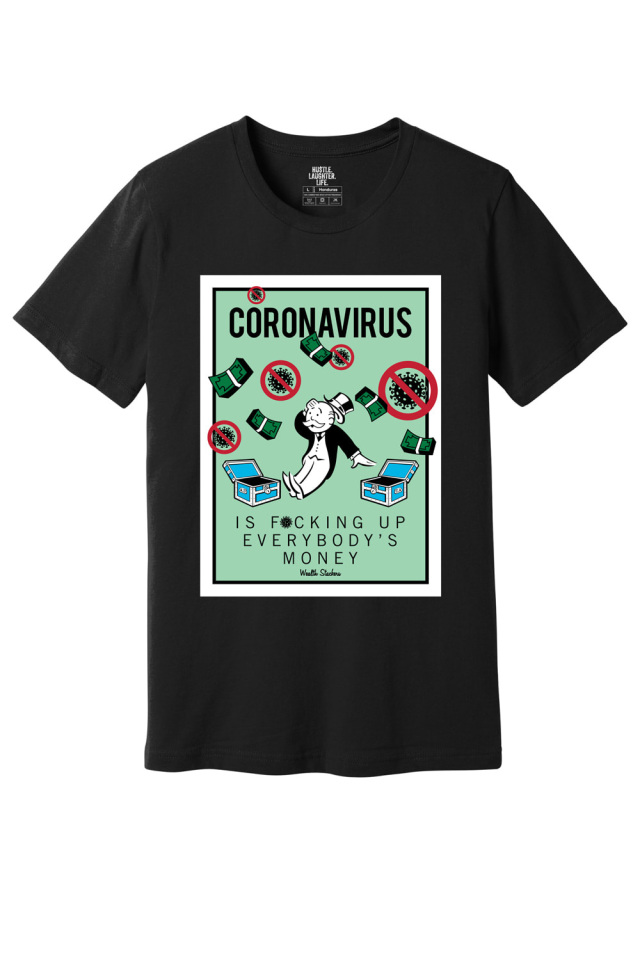
Everybody's Money Tee
$30.00 - $40.00
$30.00 - $40.00

Stay At Home Tee
$30.00 - $40.00
$30.00 - $40.00

Quarantine Pacman Tee
$30.00 - $40.00
$30.00 - $40.00
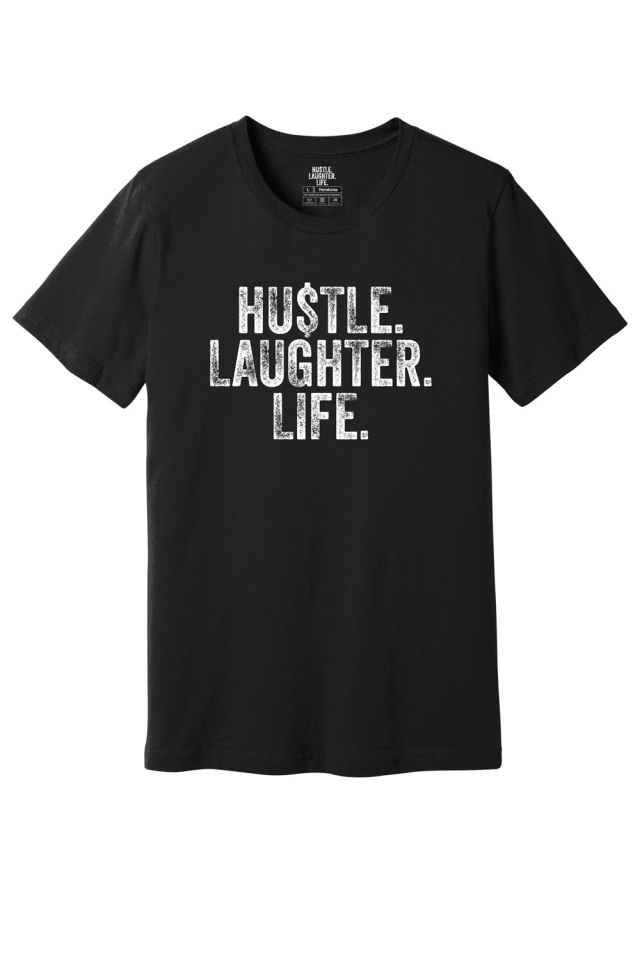
Hustle. Laughter. Life. Tee
$30.00 - $40.00
$30.00 - $40.00

Creative Meritocracy Tee
$30.00 - $40.00
$30.00 - $40.00

Memento Mori Tee
$30.00 - $40.00
$30.00 - $40.00

Do All Things Tee
$30.00 - $40.00
$30.00 - $40.00

Black Capitalism Tee
$30.00 - $40.00
$30.00 - $40.00
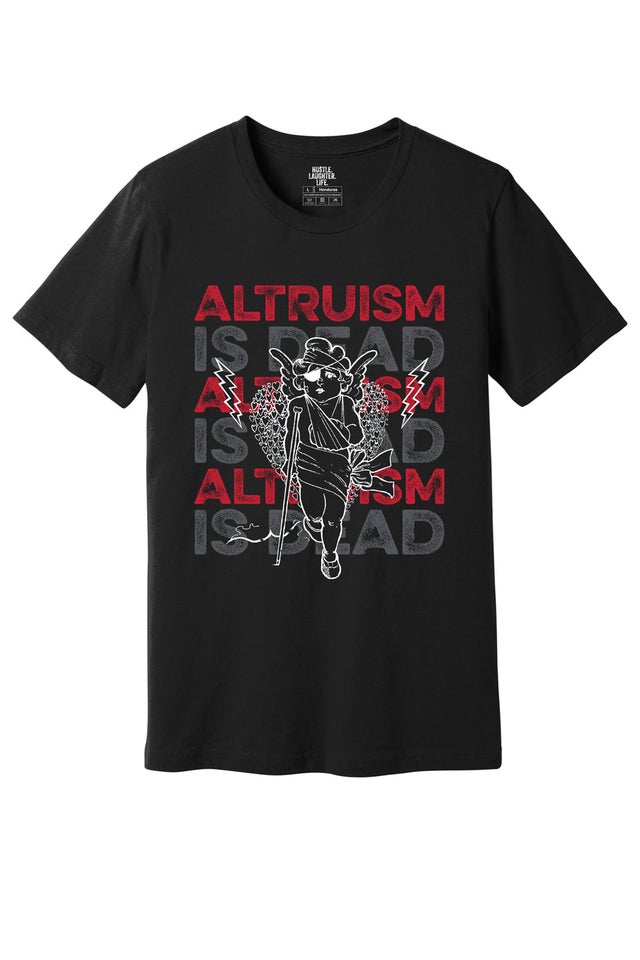
Altruism Is Dead Black Tee
$30.00 - $40.00
$30.00 - $40.00
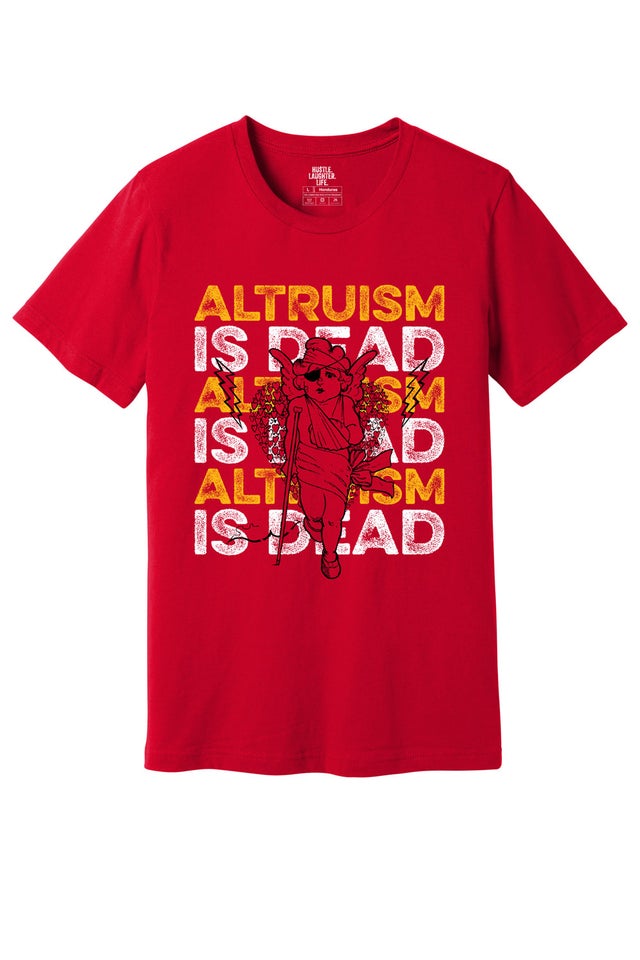
Altruism Is Dead Red Tee
$30.00 - $40.00
$30.00 - $40.00
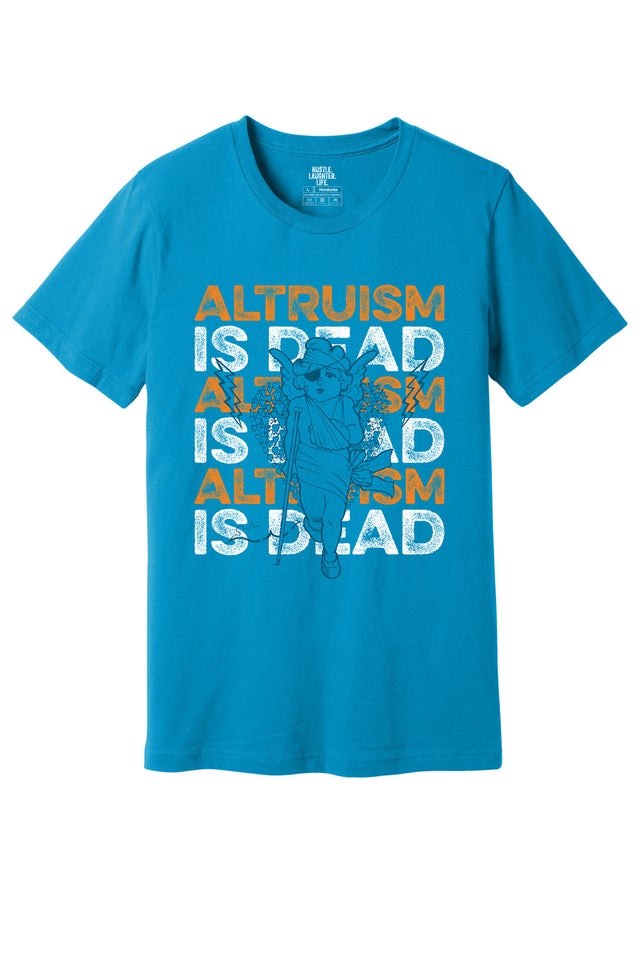
Altruism Is Dead Aqua Tee
$30.00 - $40.00
$30.00 - $40.00

Profits and Loses Tee
$30.00 - $40.00
$30.00 - $40.00

Get Money Stay Broke Tee
$30.00 - $40.00
$30.00 - $40.00

Love Being Black Malcolm X Tee
$30.00 - $40.00
$30.00 - $40.00

Love Being Black MLK Tee
$30.00 - $40.00
$30.00 - $40.00

Promote Motivation Tee
$30.00 - $40.00
$30.00 - $40.00

Love The Hustle Tee
$30.00 - $40.00
$30.00 - $40.00

Die Daily Tee
$30.00 - $40.00
$30.00 - $40.00

Tyrant Tee
$30.00 - $40.00
$30.00 - $40.00

HustleLL Crossword Tee
$30.00 - $40.00
$30.00 - $40.00

HustleLL Philosophy Tee
$35.00 - $45.00
$35.00 - $45.00

Conventional Thinking Tee
$30.00 - $40.00
$30.00 - $40.00

Financial Freedom Tee
$30.00 - $40.00
$30.00 - $40.00
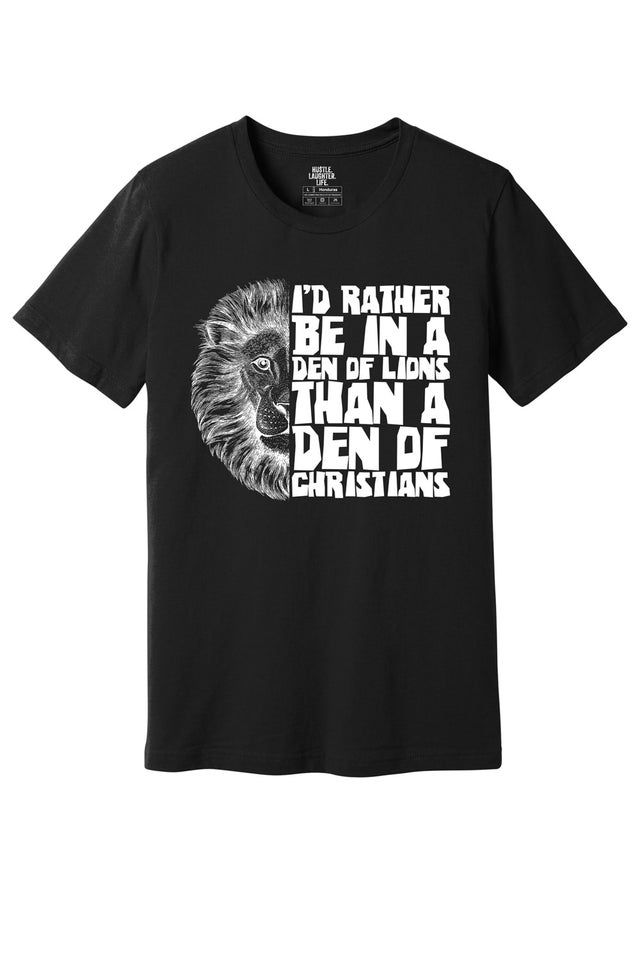
Lions Den Black Tee
$30.00 - $40.00
$30.00 - $40.00
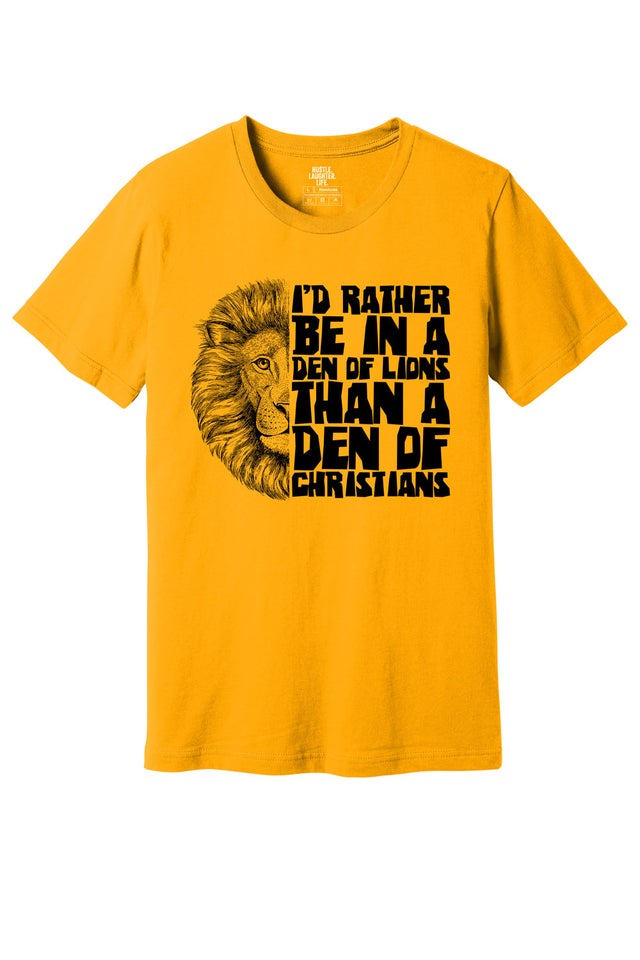
Lions Den Gold Tee
$30.00 - $40.00
$30.00 - $40.00
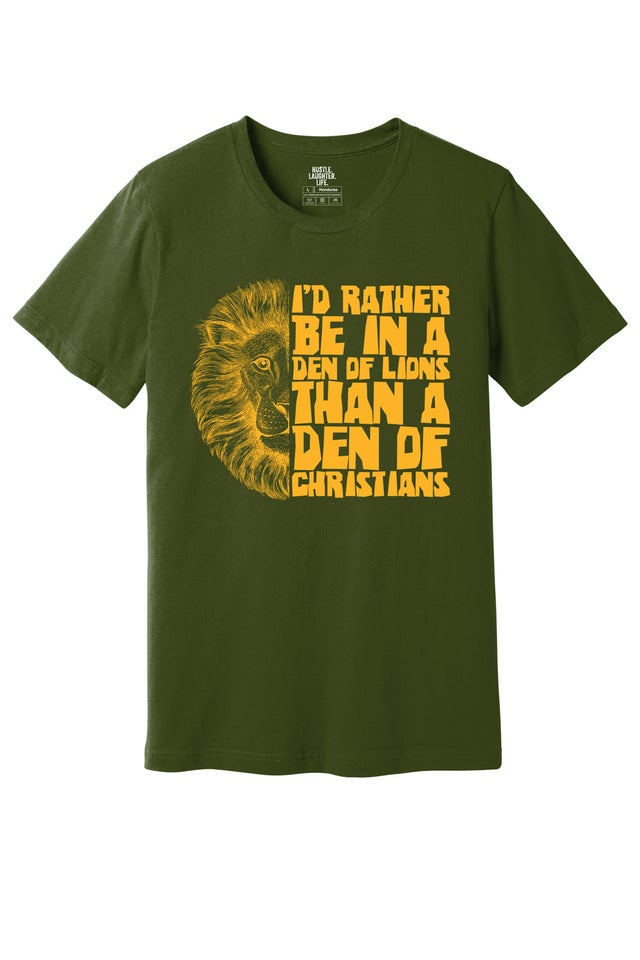
Lions Den Army Tee
$30.00 - $35.00
$30.00 - $35.00
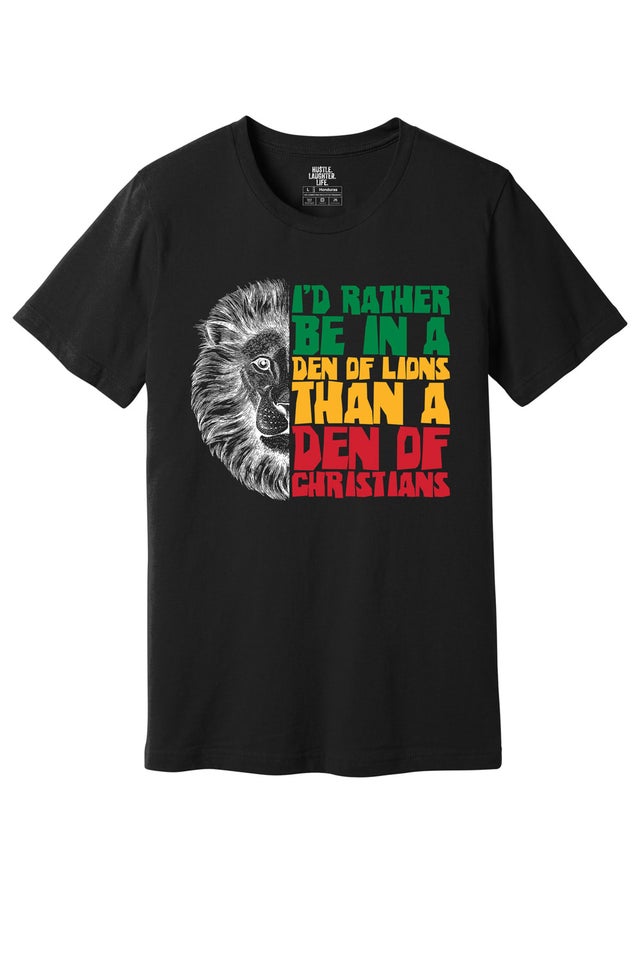
Lions Den Reggae Tee
$30.00 - $40.00
$30.00 - $40.00

At The Bank Tee
$35.00 - $45.00
$35.00 - $45.00
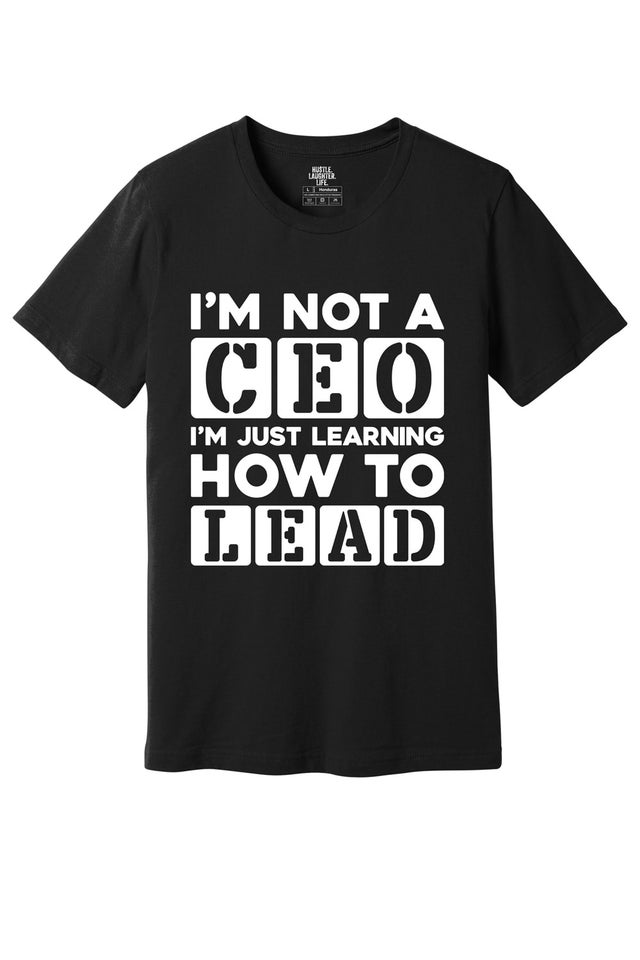
Learning How To Lead Tee
$30.00 - $40.00
$30.00 - $40.00
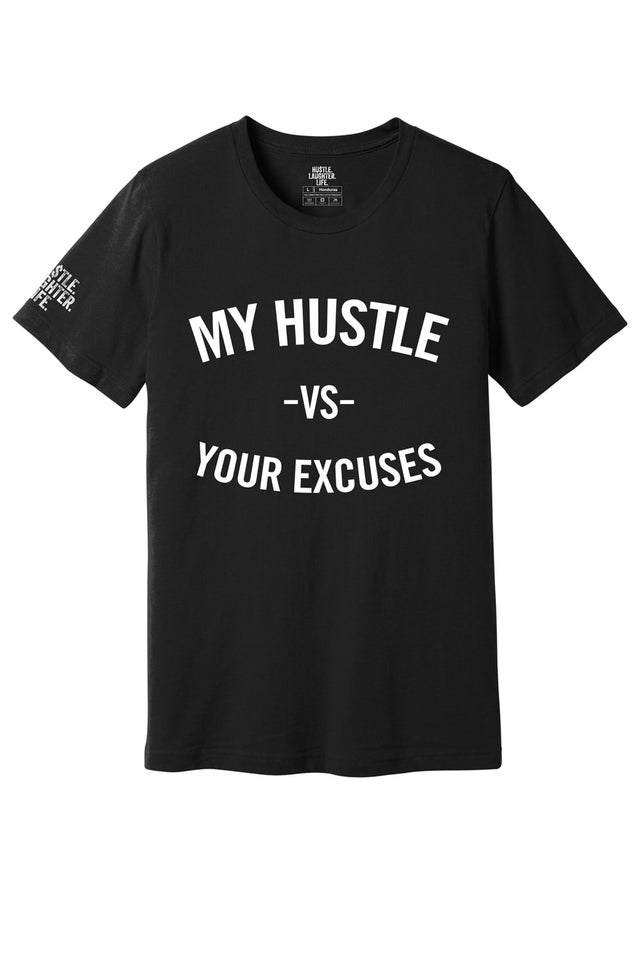
My Hustle Vs Your Excuses Tee
$35.00 - $50.00
$35.00 - $50.00

HustleLL Flag Tee
$35.00 - $45.00
$35.00 - $45.00
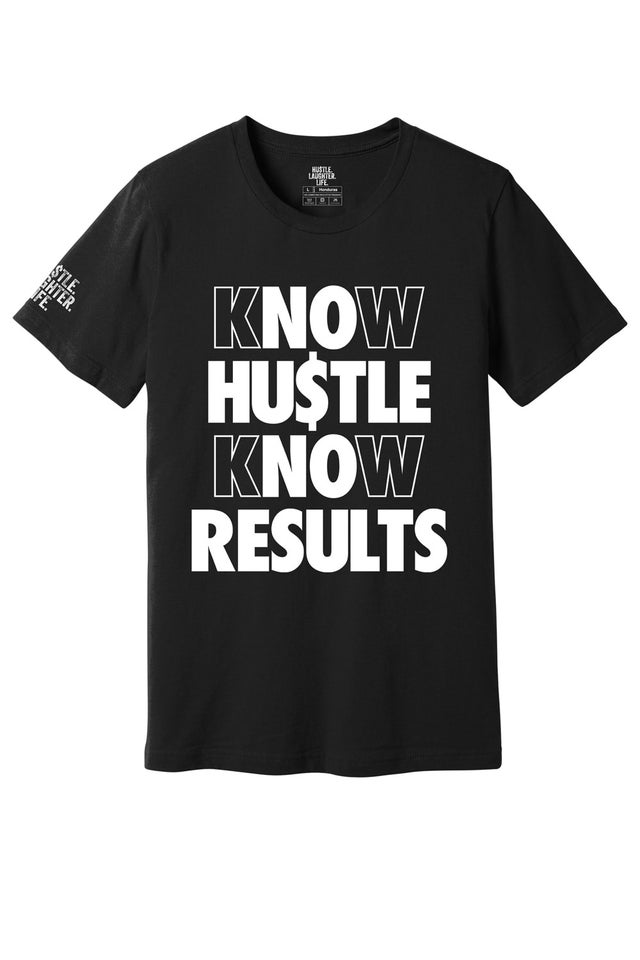
Know Hustle Know Results Tee - Black
$30.00 - $40.00
$30.00 - $40.00

I Choose You Tee
$30.00 - $40.00
$30.00 - $40.00

Fight Thru Failure Tee
$30.00 - $40.00
$30.00 - $40.00

Big Dreams Tee
$30.00 - $40.00
$30.00 - $40.00

Counting Blessings Tee
$30.00 - $40.00
$30.00 - $40.00
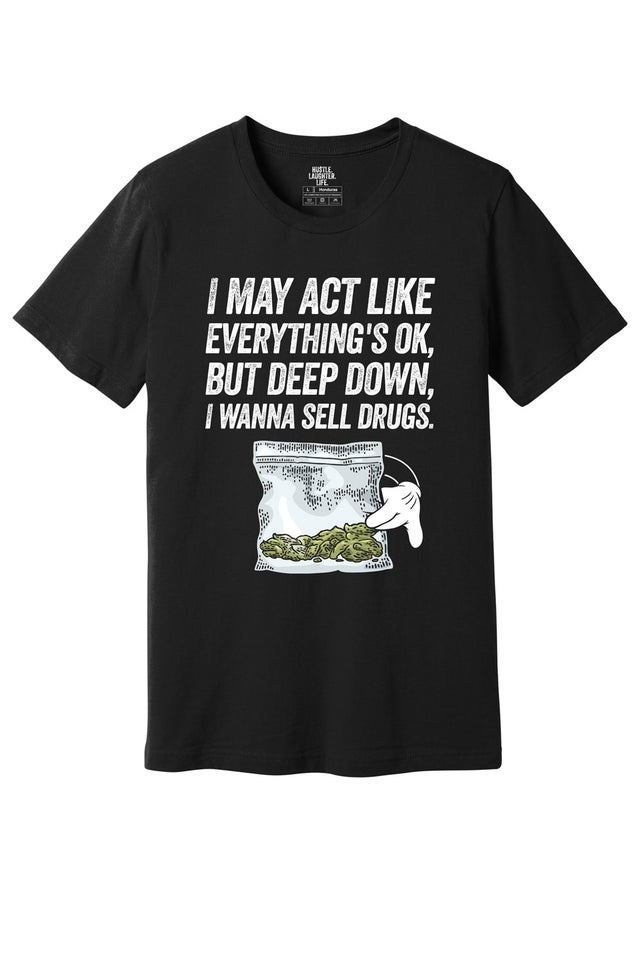
Sell Drugs Tee
$30.00 - $40.00
$30.00 - $40.00

Catch Food Trucks Tee
$30.00 - $40.00
$30.00 - $40.00

Next Move Tee
$30.00 - $40.00
$30.00 - $40.00

Eat. Sleep. Pray. Brand! Repeat. Tee
$30.00 - $40.00
$30.00 - $40.00

Out of Context Tee
$30.00 - $40.00
$30.00 - $40.00

Wasting Air Tee
$30.00 - $40.00
$30.00 - $40.00

Warning Tee
$35.00 - $50.00
$35.00 - $50.00

The Lion Knows Tee
$30.00 - $40.00
$30.00 - $40.00
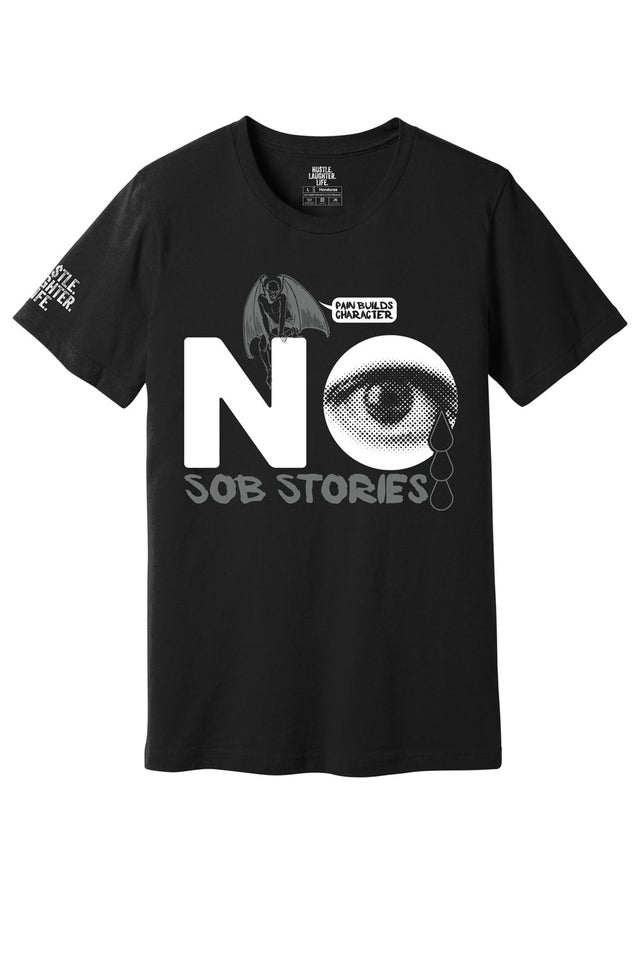
No Sob Stories Tee
$30.00 - $40.00
$30.00 - $40.00

No Babylon Reggae Tee
$30.00 - $40.00
$30.00 - $40.00

No Babylon Tee
$30.00 - $40.00
$30.00 - $40.00

Stay Humble Tee
$30.00 - $40.00
$30.00 - $40.00

Never Serious Tee
$30.00 - $40.00
$30.00 - $40.00

Born To Hustle Records Tee
$35.00 - $45.00
$35.00 - $45.00
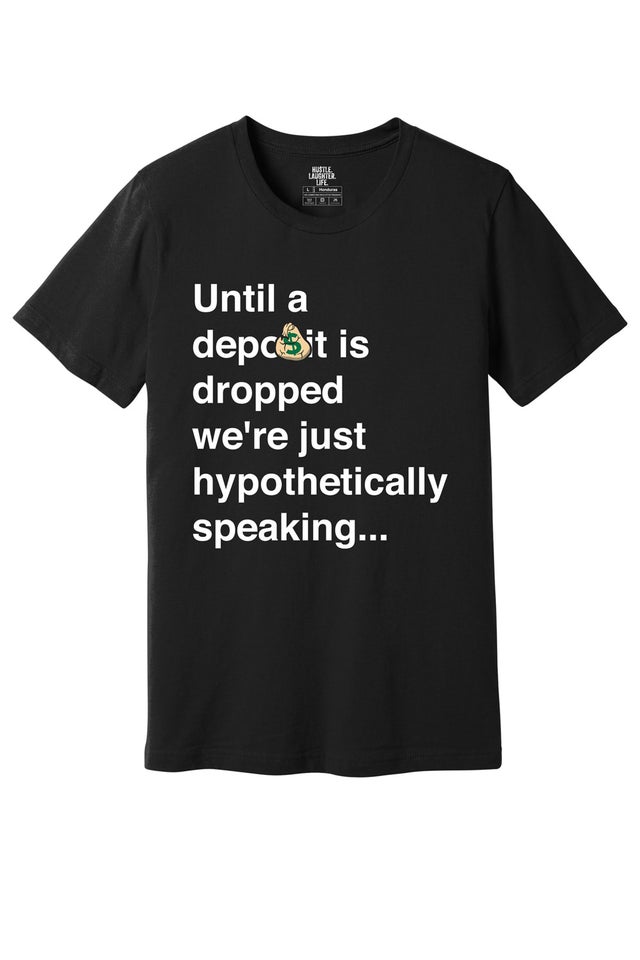
Hypothetically Speaking Tee
$30.00 - $40.00
$30.00 - $40.00

FU Money Tee
$30.00 - $40.00
$30.00 - $40.00

Everybody Snitching Tee
$30.00 - $40.00
$30.00 - $40.00

Chopped and Screwed Tee
$30.00 - $40.00
$30.00 - $40.00

Make Love Tee
$30.00 - $40.00
$30.00 - $40.00

Better Judgement Tee
$30.00 - $40.00
$30.00 - $40.00

Be Mindful Tee
$30.00 - $40.00
$30.00 - $40.00

Basic Instructions Tee
$30.00 - $40.00
$30.00 - $40.00

Always Bet On Yourself Blues Tee
$30.00 - $40.00
$30.00 - $40.00

Always Bet On Yourself Tee
$30.00 - $40.00
$30.00 - $40.00

Blessed Flash Tee
$30.00 - $40.00
$30.00 - $40.00

Capitalism Scrooge Tee
$30.00 - $40.00
$30.00 - $40.00

Dream About Getting Paid Tee
$30.00 - $40.00
$30.00 - $40.00
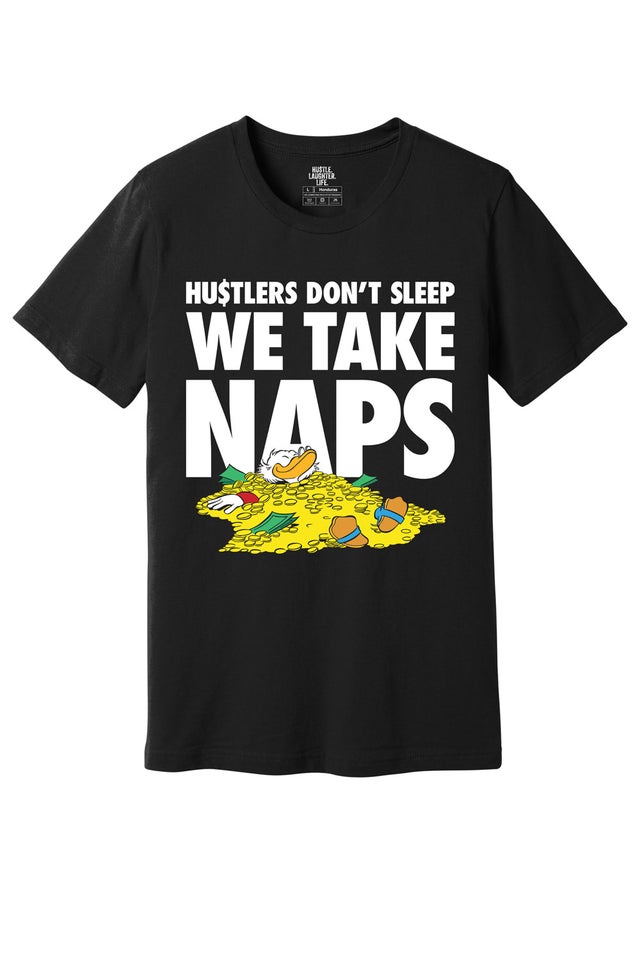
Hustlers Don't Sleep Tee
$30.00 - $40.00
$30.00 - $40.00

Unlearn Tee
$30.00 - $40.00
$30.00 - $40.00
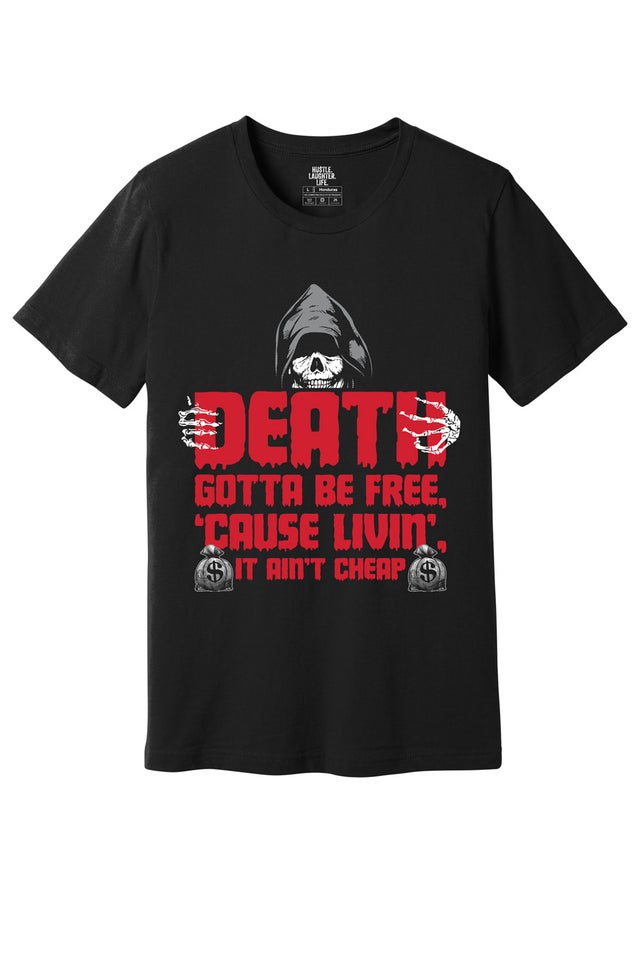
Death Gotta Be Free Tee
$30.00 - $40.00
$30.00 - $40.00

My Goals Are Bigger Than Me Tee
$30.00 - $40.00
$30.00 - $40.00

Pure Stoic Tee
$30.00 - $40.00
$30.00 - $40.00

Racism Is Funny Tee
$30.00 - $40.00
$30.00 - $40.00

Somebody Lied To Us Tee
$30.00 - $40.00
$30.00 - $40.00

Cash Poor Tee
$30.00 - $40.00
$30.00 - $40.00